[Android] OnBackPressed 정리하기
Acitivty.onBackPressed() 가 deprecated 되었습니다.
Android 13(API 33, 티라미수) 이상의 버전에서는 OnBackPressedDispatcher 또는 OnBackInvokedDispatcher 를 사용하는 것을 권장합니다.
OnBackPressedDispatcher
ComponentActivity에서는 OnBackPressedDispatcher를 이용하여 뒤로가기 동작을 처리합니다.
일반적으로 onBackPressed() 오버라이딩 하지 않고 화면 종료로만 사용하는 경우에는, onBackPressed() 대신 onBackPressedDispatcher.onBackPressed()를 호출하여 동작을 대체할 수 있습니다.
-
콜백을 직접 달아주지 않는 경우에는 화면 종료라는 기본 동작을 수행을 수행합니다. ComponentActivity에 이미 fallbackOnBackPressed 콜백 이 구현이 되어있기 때문입니다.
-
활성화된 콜백이 없는 경우에 동작합니다.
private final OnBackPressedDispatcher mOnBackPressedDispatcher = new OnBackPressedDispatcher(new Runnable() { @Override public void run() { // Calling onBackPressed() on an Activity with its state saved can cause an // error on devices on API levels before 26. We catch that specific error and // throw all others. try { ComponentActivity.super.onBackPressed(); } catch (IllegalStateException e) { if (!TextUtils.equals(e.getMessage(), "Can not perform this action after onSaveInstanceState")) { throw e; } } } });
ComponenetActivity.onBackPressed()도 내부적으로 onBackPressedDispatcher를 호출하고 있습니다. (그래도 OnBackPressed() 직접 사용하면 줄 그어져요.)
/**
* Called when the activity has detected the user's press of the back
* key. The {@link #getOnBackPressedDispatcher() OnBackPressedDispatcher} will be given a
* chance to handle the back button before the default behavior of
* {@link android.app.Activity#onBackPressed()} is invoked.
*
* @see #getOnBackPressedDispatcher()
*/
@SuppressWarnings("deprecation")
@Override
@MainThread
public void onBackPressed() {
mOnBackPressedDispatcher.onBackPressed();
}
커스텀 뒤로가기 동작
기존에는 뒤로가기 동작 커스텀을 위해서 onBackPressed()를 오버라이딩 하는 방법을 사용했습니다. OnBackPressedDispatcher를 이용하면 복잡한 뒤로가기 동작을 조금 더 쉽게 사용할 수 있을 것 같아요.
커스텀 뒤로가기 동작을 처리하기 위해 아래와 같이 OnBackPressedCallback 을 등록합니다. lifecycleOwner를 이용하므로, 화면이 보여지는 경우에만 동작이 적용됩니다.
// Fragment
class FormEntryFragment : Fragment() {
var flag = false
override fun onAttach(context: Context) {
super.onAttach(context)
val callback = object : OnBackPressedCallback(
true // default to enabled
) {
override fun handleOnBackPressed() {
showAreYouSureDialog()
}
}
// here!!
requireActivity().onBackPressedDispatcher.addCallback(
this, // LifecycleOwner
callback,
enabled = flag
)
}
}
// Activity
class FormActivity: AppCompatActivity() {
override fun onCreate() {
super.onCreate()
onBackPressedDispatcher.addCallback(this) {
// to do onBackPressed
}
}
}
Composable 함수 내에서는 BackHandler Composable을 사용합니다.
BackHandler(
enabled = modalBottomSheetState.isVisible,
onBack = onClickBack
)
BackHandler는 내부적으로 현재 화면의 OnBackPressedDispatcher를 구하여 OnBackPressedCallback을 등록합니다.
@SuppressWarnings("MissingJvmstatic")
@Composable
public fun BackHandler(enabled: Boolean = true, onBack: () -> Unit) {
// Safely update the current `onBack` lambda when a new one is provided
val currentOnBack by rememberUpdatedState(onBack)
// Remember in Composition a back callback that calls the `onBack` lambda
val backCallback = remember {
object : OnBackPressedCallback(enabled) {
override fun handleOnBackPressed() {
currentOnBack()
}
}
}
// On every successful composition, update the callback with the `enabled` value
SideEffect {
backCallback.isEnabled = enabled
}
val backDispatcher = checkNotNull(LocalOnBackPressedDispatcherOwner.current) {
"No OnBackPressedDispatcherOwner was provided via LocalOnBackPressedDispatcherOwner"
}.onBackPressedDispatcher
val lifecycleOwner = LocalLifecycleOwner.current
DisposableEffect(lifecycleOwner, backDispatcher) {
// Add callback to the backDispatcher
backDispatcher.addCallback(lifecycleOwner, backCallback)
// When the effect leaves the Composition, remove the callback
onDispose {
backCallback.remove()
}
}
}
만약 콜백을 여러개 등록했다면, 등록된 콜백들 중 활성화(enabled = true) 되어있는 콜백 중 가장 나중에 추가된 콜백이 호출됩니다.
enabled 설정에 유의해야 합니다.
@MainThread
public void onBackPressed() {
Iterator<OnBackPressedCallback> iterator =
mOnBackPressedCallbacks.descendingIterator();
while (iterator.hasNext()) {
OnBackPressedCallback callback = iterator.next();
if (callback.isEnabled()) {
callback.handleOnBackPressed();
return;
}
}
if (mFallbackOnBackPressed != null) {
mFallbackOnBackPressed.run();
}
}
Predictive Back gesture
Android 13부터 Predictive back gesture가 추가되었습니다.
좌우 스와이프 등을 수행했을 때, 유저가 정말로 뒤로가기 동작을 원하는지를 판단하기 위함입니다.
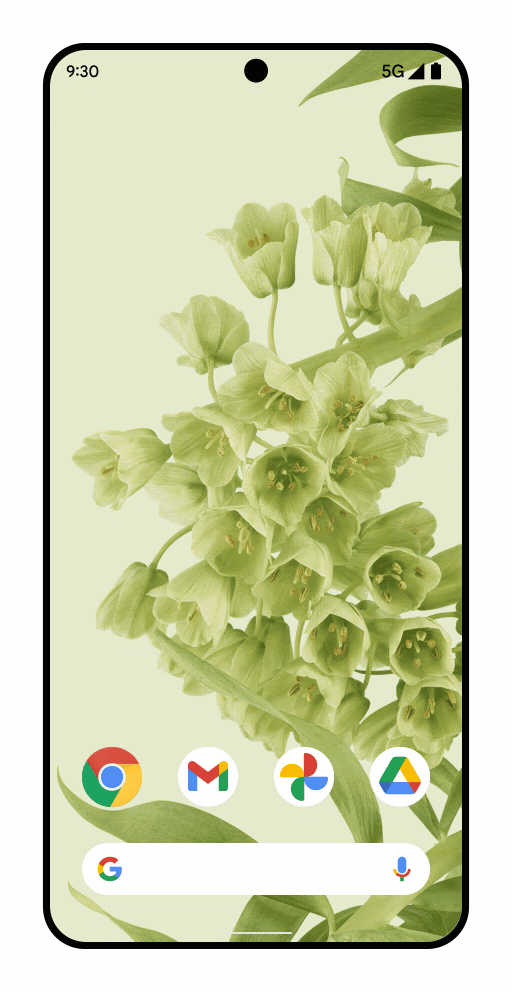
구글 IO 영상 초반을 보면 아주 쉽게 이해할 수 있습니다.
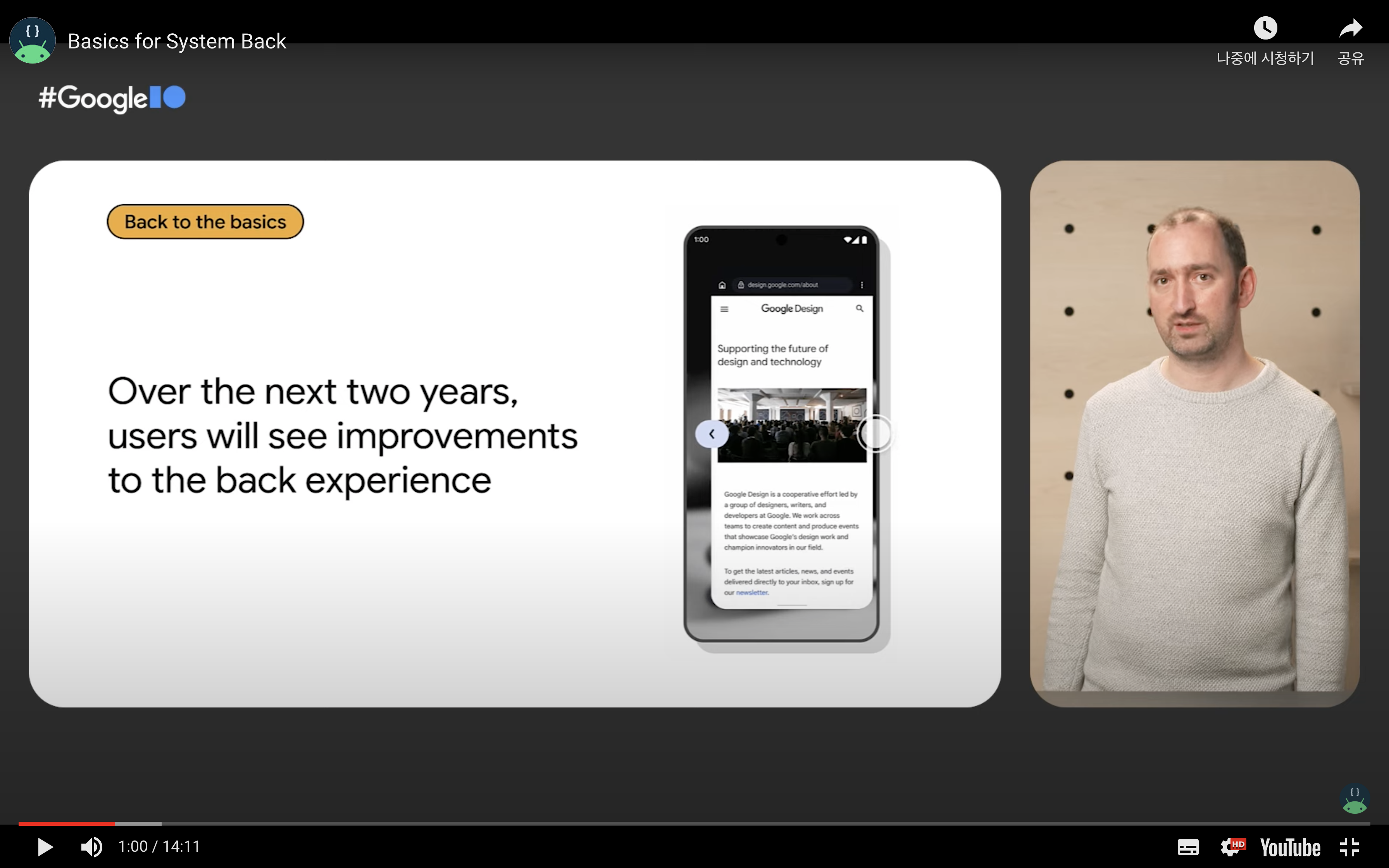
User research shows that people are most frustrated when System Back unexpectedly returns them to Launcher, forcing them to reopen the app.
유저 리서치에 따르면, 시스템 뒤로가기가 유저가 런처로 이동되고(예상치 못한 동작) 앱을 다시 열게 되는 상황에서 유저들이 가장 실망감을 느낍니다.
Android 13에서 Predictive back gesture 는 개발자 옵션에서 사용 설정을 할 수 있습니다.
앱에서는 메니페스트에 enableOnBackInvokedCallback = true 설정이 필요합니다.
<application
...
android:enableOnBackInvokedCallback="true"
... >
...
</application>
Predictive back gesture를 핸들링 하기 위에서는 뒤로가기 네비게이션 이벤트를 인터셉트가 필요한데, onBackPressedDispatcher를 사용하거나 OnBackInvokedDispatcher를 사용해야 합니다.
OnBackPressedDispatcher
- AndroidX 사용 시
- AndroidX Activity 1.6.0-alpha05 업데이트 필수
OnBackInvokedDispatcher
- AndroidX를 사용하지 않는 경우
- 플랫폼 api
주의사항
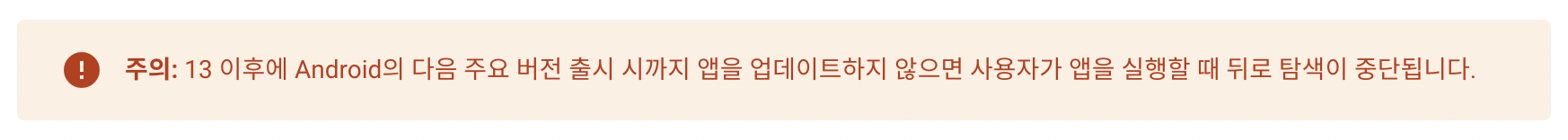
OnBackPressedDispatcher 또는 OnBackInvokedDispatcher 로 업데이트를 하지 않고 개발한 앱을 그대로 사용하면 이슈가 발생할 수 있다는 것으로 해석됩니다.
OnBackInvokedDispatcher
Api 33 부터 사용 가능합니다. 때문에, 사용 시 버전 분기가 필요합니다. OnBackPressedDispatcher를 사용할 수 없는 경우에 사용합니다.
OnBackInvokedDispatcher는 android:enableOnBackInvokedCallback="true" 로 설정해야 정상적으로 동작합니다. OnBackPressedDisptacher는 이 값과 상관없이 항상 동작합니다.
@Override
fun onCreate() {
if (BuildCompat.isAtLeastT()) {
onBackInvokedDispatcher.registerOnBackInvokedCallback(
OnBackInvokedDispatcher.PRIORITY_DEFAULT
) {
/**
* onBackPressed logic goes here. For instance:
* Prevents closing the app to go home screen when in the
* middle of entering data to a form
* or from accidentally leaving a fragment with a WebView in it
*
* Unregistering the callback to stop intercepting the back gesture:
* When the user transitions to the topmost screen (activity, fragment)
* in the BackStack, unregister the callback by using
* OnBackInvokeDispatcher.unregisterOnBackInvokedCallback
* (https://developer.android.com/reference/kotlin/android/window/OnBackInvokedDispatcher#unregisteronbackinvokedcallback)
*/
}
}
}
참고
- https://proandroiddev.com/handling-back-press-in-android-13-the-correct-way-be43e0ad877a
- https://oguzhanaslann.medium.com/onbackpressed-deprecated-so-what-to-use-92ddd55fc21d
-
Add support for the predictive back gesture | Android Developers https://developer.android.com/guide/navigation/predictive-back-gesture
- Provide custom back navigation | Android Developers https://developer.android.com/guide/navigation/custom-back

Comments