[Kotlin] 스터디 Kotlin coroutine: Deep Dive 6~8장
6~8장(2부) 에 해당하는 내용입니다.
6장. 코루틴 빌더
일반 함수에서 중단 함수를 호출이 불가능한 이유?
→ 앞서 4장에서 살펴보았듯, 중단 함수는 다른 중단 함수로 Coninuation을 전달합니다. 중단 함수의 시작도 Continuation이 전달되어야 하기 때문에 일반 함수에서는 중단 함수를 호출할 수 없습니다.
| suspend 호출 불가 | suspend |
|---|---|
 |
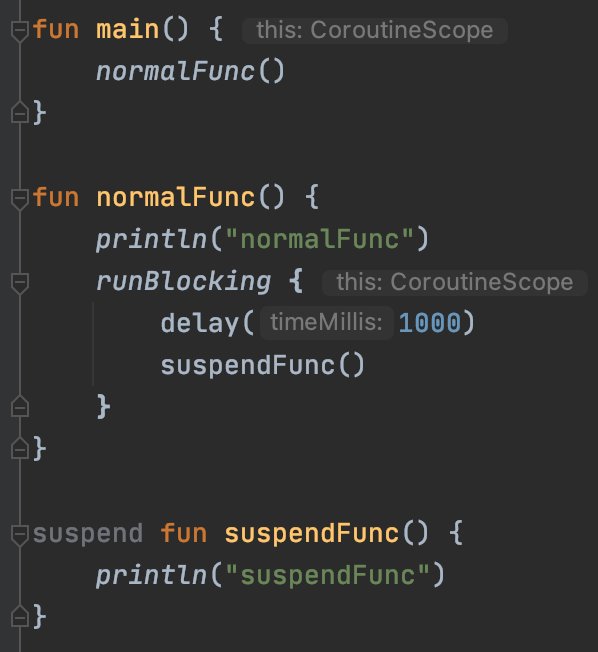 |
중단 함수의 최초 시작점은 일반 함수일텐데, 이 때에는 코루틴 빌더를 통하여 일반 함수 내에서 중단 함수를 호출할 수 있습니다.
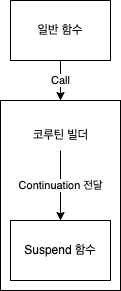
필수적인 코루틴 빌더
- launch
- 각각 동작하는 개별 코루틴 생성
fun main() = runBlocking { GlobalScope.launch { delay(1000L) println("출력 1") } GlobalScope.launch { delay(1000L) println("출력 2") } println("출력 3") delay(2000L) } // 출력 출력 3 (1초 후) 출력 1 출력 2 - async
- 리턴값이 있는 빌더 - Deferred
- launch와 유사하게 바로 동작이 수행되며 await로 값을 가져올 수 있음
fun main() = runBlocking { var res1 = GlobalScope.async { delay(1000L) "출력 1" } var res2 = GlobalScope.launch { delay(3000L) "출력 2" } var res3 = GlobalScope.launch { delay(2000L) "출력 3" } println(res1) println(res2) println(res3) } // 출력 (1초 후) 출력 1 (2초 후 - main 시작 후 3초) 출력 2 출력 3 - 리턴값이 있는 빌더 - Deferred
- runBlocking
- 코루틴을 시작한 스레드를 블로킹하는 빌더
- 테스트 등 특별한 경우에만 사용
fun main() { runBlocking { delay(1000L) println("출력 1") } runBlocking { delay(1000L) println("출력 2") } println("출력 3") } // 출력 출력 1 (1초 후) 출력 2 (1초 후) 출력 3
구조화된 동시성
코루틴 사이의 부모-자식 관계이며, 아래 특징을 가집니다.
- 자식 코루틴은 부모 코루틴의 컨텍스트를 상속
- 부모 코루틴은 자식 코루틴이 끝날 때까지 기다림
- 부모 코루틴이 최소되면 자식 코루틴도 모두 취소됨
- 자식 코루틴에서 예외 발생 시 부모 코루틴에 전달되어 같이 소멸함
아래 코드에서는 mainCoroutine과 coroutine1 사이에 구조화된 동시성이 성립하지 않습니다.
때문에 mainCoroutine은 coroutine1이 끝날 때까지 기다리지 않고 종료됩니다. 따라서 ‘출력 1’이 출력되려면 delay(2000L)이 필요합니다.
// mainCoroutine
fun main() = runBlocking {
// coroutine1
GlobalScope.launch {
delay(1000L)
println("출력 1")
}
println("출력 2")
delay(2000L)
}
// 출력
출력 2
(1초 후)
출력 1
아래 코드에서는 runBlocking 의 CoroutineScope를 이용하여 coroutine1을 생성했습니다.
때문에 mainCoroutine과 coroutine1 사이에 구조화된 동시성이 성립되어 delay가 없이도 mainCoroutine이 coroutine1이 끝날 때까지 기다립니다.
// mainCoroutine
fun main() = runBlocking {
// coroutine1
launch {
delay(1000L)
println("출력 1")
}
println("출력 2")
}
// 출력
출력 2
(1초 후)
출력 1
7장. 코루틴 컨텍스트
코루틴과 관련된 데이터를 저장하고 전달하는 방법입니다. 코루틴 내에 저장되어 코루틴의 상태, 어떤 스레드에서 동작할지 등의 작동 방식을 정할 수 있습니다.
CoroutineContext는 원소나 원소들의 집합으로 컬렉션과 유사하며, Key를 통해 원소를 구분합니다.
머그컵에 머그컵을 더한다? ☕ + ☕ ? 이 개념을 이해하는 것이 사실 조금.. 어려웠습니다. plus의 구현과 CombinedContext를 살펴보면 이해가 됩니다.
@SinceKotlin("1.3")
public interface CoroutineContext {
public operator fun <E : Element> get(key: Key<E>): E?
public fun <R> fold(initial: R, operation: (R, Element) -> R): R
public operator fun plus(context: CoroutineContext): CoroutineContext =
if (context === EmptyCoroutineContext) this else // fast path -- avoid lambda creation
context.fold(this) { acc, element ->
val removed = acc.minusKey(element.key)
if (removed === EmptyCoroutineContext) element else {
// make sure interceptor is always last in the context (and thus is fast to get when present)
val interceptor = removed[ContinuationInterceptor]
if (interceptor == null) CombinedContext(removed, element) else {
val left = removed.minusKey(ContinuationInterceptor)
if (left === EmptyCoroutineContext) CombinedContext(element, interceptor) else
CombinedContext(CombinedContext(left, element), interceptor)
}
}
}
public fun minusKey(key: Key<*>): CoroutineContext
public interface Key<E : Element>
public interface Element : CoroutineContext {
public val key: Key<*>
public override operator fun <E : Element> get(key: Key<E>): E? =
@Suppress("UNCHECKED_CAST")
if (this.key == key) this as E else null
public override fun <R> fold(initial: R, operation: (R, Element) -> R): R =
operation(initial, this)
public override fun minusKey(key: Key<*>): CoroutineContext =
if (this.key == key) EmptyCoroutineContext else this
}
}
CoroutineContext 내부에 Element라는, CoroutineContext의 함수들 get, fold, minusKey를 구현한 인터페이스가 있습니다.
이 Element를 CombinedContext가 확장하고 있는데, CombinedContext의 일부 구현을 보면 left 노드를 가지는 리스트 형태임을 알 수 있습니다.
Element 또한 CoroutineContext이기 때문에, CoroutineContext는 그 자체로 컬렉션이 될 수 있습니다.
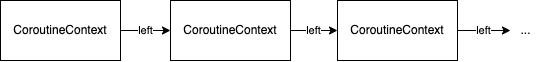
// this class is not exposed, but is hidden inside implementations
// this is a left-biased list, so that `plus` works naturally
@SinceKotlin("1.3")
internal class CombinedContext(
private val left: CoroutineContext,
private val element: Element
) : CoroutineContext, Serializable {
override fun <E : Element> get(key: Key<E>): E? {
var cur = this
while (true) {
cur.element[key]?.let { return it }
val next = cur.left
if (next is CombinedContext) {
cur = next
} else {
return next[key]
}
}
}
...
private fun containsAll(context: CombinedContext): Boolean {
var cur = context
while (true) {
if (!contains(cur.element)) return false
val next = cur.left
if (next is CombinedContext) {
cur = next
} else {
return contains(next as Element)
}
}
}
...
}
8장. 잡과 자식 코루틴 기다리기
Job
주요 CoroutineContext 중 하나입니다.
코루틴 빌더로 코루틴 생성 시 코루틴 자신만의 Job을 반환합니다.
- launch - Job
-
async - Deferred
: Job public interface Deferred<out T> : Job
Job의 부모-자식 관계
빌더에 Job을 전달하여 코루틴을 생성하면, 생성된 코루틴이 반환한 Job은 전달된 Job의 자식이 됩니다.
runBlocking {
val job = Job()
// coroutine1
launch(job) {
val childJob = coroutineContext[Job]
println("Job is paased: " + (childJob == job.children.firstOrNull()))
}
// coroutine2
launch {
val childJob = coroutineContext[Job]
println("no Job is paased: " + (childJob == job.children.firstOrNull()))
}
}
// 출력
Job is paased: true
no Job is paased: false
위 코드에서 coroutine1과 coroutine2는 runBlocking의 자식 코루틴처럼 보이지만, 실제로는 coroutine2만 자식이고, coroutine1은 자식이 아닙니다.
새로운 Job이 부모 컨텍스트의 Job을 대체하였기 때문입니다.
runBlocking {
val job = Job()
val childJob1 = launch(job) { .. }
val childJob2 = launch { .. }
println((childJob1 == coroutineContext[Job]?.children?.firstOrNull()))
println((childJob2 == coroutineContext[Job]?.children?.firstOrNull()))
}
// 출력
false
true
이 외에, Job은 아래와 같은 특징을 가집니다.
- 자식 Job ↔ 부모 Job 참조 가능
- join()을 이용하여 현재 Job 완료 대기 가능
- 따라서, 자식 Job이 완료되는 것을 기다리려면 자식 Job의 join을 호출해야 합니다.
수명주기
Job은 상태로 나타낼 수 있는 수명을 가지고 있고, 취소가 가능합니다.
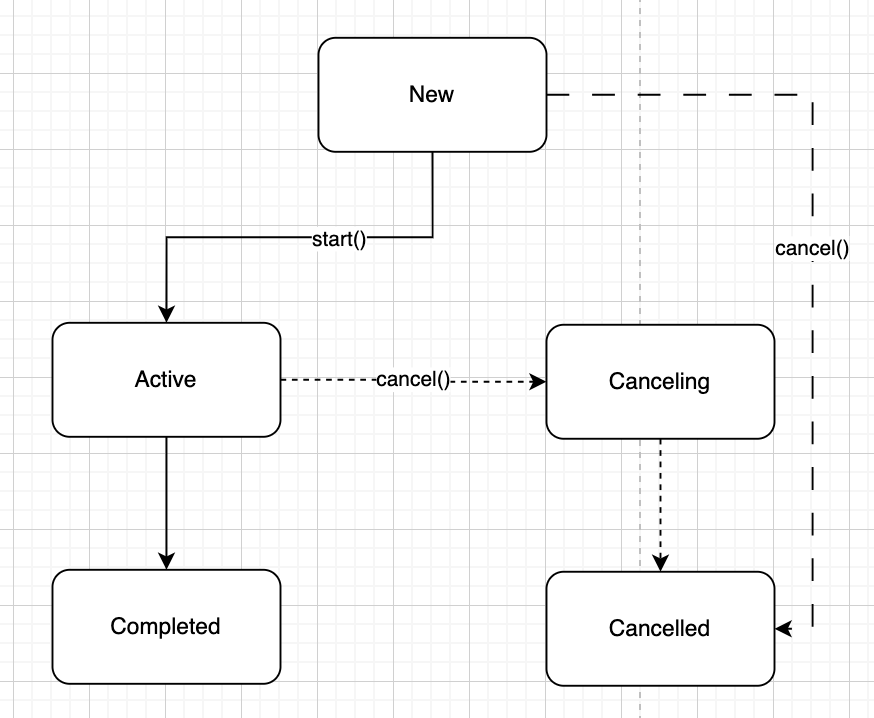
New: 지연된 코루틴의 시작 상태(CoroutineStart.LAZY)Active: 일반적인 코루틴의 시작 상태. 코루틴 실행(Completing): 코루틴 실행이 완료되어 종료되기 전, 자식 코루틴의 종료를 기다리는 상태Completed: 실행 완료된 최종 상태Canceling: 코루틴이 취소되어 자원 반납 등 후처리가 가능한 상태Cancelled: Cancelling에서 후처리가 완료된 상태
이들 상태는 isActive, isCompleted, isCancelled 의 값을 통해 알 수 있습니다.

Comments